Content
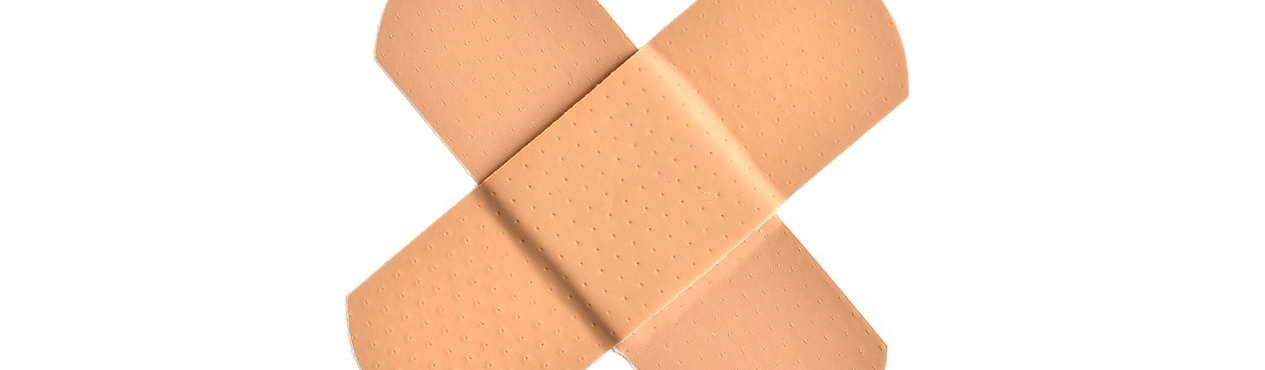
A patch is a software update or small program designed to fix errors (also called “bugs”) in a software application or operating system. Patches are also used to add new features or improve the performance or security of software. As such, they are vital for the continued use of pretty much any piece of software.
When do patches come into play and why are they important?
Patches are applied in various situations. Their primary purpose is to ensure the security and proper functioning of software and systems and to minimize potential risks.
The main reasons for patches are:
- Security vulnerabilities: Patches are used to close security holes in software. When security researchers or hackers discover vulnerabilities, vendors develop patches to address them to protect the software from potential attacks.
- Bug fixes: When bugs or problems occur in a software application, patches are created to fix those bugs. These can include performance issues, crashes, or unexpected behavior of the software.
- Performance improvements: Patches can be used to improve the performance of a software. This may affect speed, resource usage, or other performance features.
- New features: Sometimes patches are released to add new features or improvements. This can increase usability or provide additional functionality.
- Operating system updates: Operating system manufacturers regularly release patches and updates to ensure the security and stability of the operating system. These updates may also include drivers for hardware compatibility.
- Software maintenance: Patches are an important part of general software maintenance. They ensure that software remains up-to-date and secure.
How do you access a Patch?
There are several ways to get access to and install patches. One of the simplest methods is to use the automatic update feature available in most software applications and operating systems. This feature periodically checks for available patches and automatically installs them as soon as they become available. You can enable this feature in the software or operating system settings to ensure that your programs are always up to date.
For those who prefer manual control, there is an option to visit the official website of the software manufacturer or operating system. There you will usually find a dedicated download section or page where you can check for the latest patches and download them manually. It is important to make sure that you choose the right version for your software or operating system to ensure smooth installation.
Operating system updates can be obtained through your operating system’s built-in update feature. For example, you may find this option in the “Windows Update” service for Windows, the “App Store” for macOS, or the package management system of your Linux distribution.
Security software, such as antivirus programs, also offer regular updates. This ensures your security databases and rules are up to date to protect against current threats.
For hardware components on your computer, check for driver updates, which are often available on the hardware manufacturer’s website. For mobile devices like smartphones and tablets, you can check for and install updates through the Settings app or the appropriate update management feature of your operating system.
Regardless of the method, it’s critical to check for and install patches and updates regularly. This helps keep your software and system up-to-date to minimizes potential security risks and performance issues.
Are there any risks involved in installing a Patch?
There are some risks associated with installing patches that should be considered. Although patches are usually developed to close security holes and improve the performance of software and operating systems, they can present challenges in certain situations.
One common risk is the possibility of compatibility issues. A patch can cause certain applications or hardware components to no longer function as expected. This is especially relevant if you use a wide range of software applications or hardware components, as patches can affect these different elements.
There is also the possibility that patches may fail or generate errors during the installation process. This can result in incomplete or corrupted updates that can affect the performance of your software or operating system.
In rare cases, a patch may affect the stability of your operating system or applications. This may result in unexpected crashes, performance issues, or unreliable behavior.
Ultimately, when installing patches, there is a risk of losing or corrupting data, especially if the patch accesses files or settings that are important to the software.
However, it is important to emphasize that these risks are relatively small compared to the benefits of patching. Patches are vital for closing security gaps, fixing software bugs, and optimizing performance.
To minimize these risks, it is important to follow best practices, such as creating backups and testing patches in a secure environment. It’s also important to obtain patches from trusted sources and ensure that your system is regularly updated to get the latest security updates.
What happens if a Patch is not installed regularly?
If you do not install patches, you may experience several negative consequences:
- Security risks: Without installing patches, known security holes or vulnerabilities in your software and operating system remain unaddressed. This leaves your system vulnerable to attacks, viruses, malware, ransomware, and other malicious threats. Attackers can exploit these vulnerabilities to access your data, compromise your system, or even gain control of it.
- Data loss: Security breaches or system compromises due to uninstalled patches can lead to data loss. This can affect confidential information, personal files, and business data.
- System instability: Without patches, bugs and problems in your software and operating system may continue to occur. This can lead to unexpected crashes, performance issues, and unreliable behavior, which affect productivity.
- Compatibility issues: Outdated software can cause compatibility issues, especially when new versions of other applications or hardware components are introduced. This can cause certain features to stop working properly.
- Missing new features and improvements: Without patches, you may miss out on new features, enhancements, and performance improvements available in updated versions of software applications.
- Loss of support: Vendors often provide support and updates only for the most current versions of their software. If you use outdated versions and don’t install patches, you may lose technical support.
The bottom line is that ignoring patches is risky and can cause significant problems and security risks. Therefore, you should install patches regularly to keep your systems secure and stable.
