Content
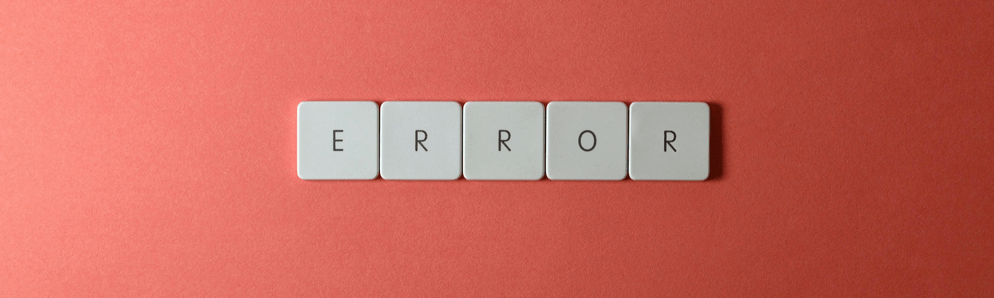
The HTTP 504 error is a common phenomenon in the online world, not only for website visitors but website operators too. While the error message itself is very well known, the causes are not always entirely clear.
What is the 504 Gateway Timeout error?
When a homepage is accessed, a process starts that runs through various stages. One of the aims of this is to reduce the load on the server and save time. If there is a problem at one of the stations, the end user is confronted with an error message.
The 504 Gateway Timeout error is an HTTP status code that indicates that the server, while acting as a gateway or proxy, has not received a timely response from an upstream server. Access is not possible and the request is not completed.
To put it simply, this means that the website has taken too long to load. This delay can have various causes, ranging from temporary network issues to longer-term server-side difficulties.
What are the different types of the HTTP 504 error?
The 504 Gateway Timeout error can appear in various formats, the most common of which include
- Gateway Timeout Error
- Gateway-Timeout (504)
- HTTP Error 504 – Gateway Timeout
These different terms are essentially synonyms and indicate the same problem. In some cases, the error message is made more specific to inform the user that the page could not be loaded in time due to a timeout.
Website or server operators have the option of customizing the display of the error message.
What are the SEO effects of the 504 Gateway Timeout error?
Class 5xx errors, which include the 504 error, not only affect the immediate user experience, but can also have a significant impact on the SEO ranking of a website. Search engines, above all Google, negatively evaluate prolonged inactivity due to 504 errors and can downgrade the ranking of the website accordingly.
In an emergency, the page can be deleted from the search results. In principle, the longer the page is inaccessible, the more serious the consequences. It is therefore essential to identify and rectify the error quickly in order to avoid possible effects on visibility in search engines.
What causes the problem?
If a request cannot be processed by a server or an interface within a defined period of time, the error message occurs. The causes of the 504 error are complex and can range from temporary to longer-lasting problems.
- If the error message also appears on other pages, it is possible that the server or router in the client’s local network has crashed or is overloaded.
- An intermediate server used by the website operator to optimize performance has crashed or is overloaded.
- Incorrect proxy settings, both on the consumer and operator side, can also be a cause of the error message.
- An Internet service provider has problems with one or more servers.
How can you fix the HTTP 504 error?
If you are confronted with the 504 error, it is unfortunately not clear what has caused it. The first option for end users is try to access other websites – if the timeout error is also displayed, the cause may be the home network. If the messages remain even after trying to refresh the page, it is possible to restart or reset the local network devices.
If the issue persists, you can ask your Internet provider about updates.
Measures for website operators:
- Analyze DNS problems: If the website has been transferred to another web server, the DNS records of the domain must be changed accordingly. This process can lead to a temporary 504 error.
- Additional proxy server resources: A frequently occurring issue is an overload of the proxy server, especially during strong growth of the website or seasonal traffic peaks.
- Faulty content management systems: Faulty configurations and outdated plug-ins are common triggers that need to be identified and adjusted. Regular back-ups of all databases and the CMS as well as prompt installation of updates are recommended preventative measures.
- Protection against spam, bots and DDoS attacks: A 504 error can be caused by bad bots crawling the website at excessive rates and exhausting server resources. Automated and precise protection, such as Link11’s solutions, provides fast mitigation and preventative protection.
