Content
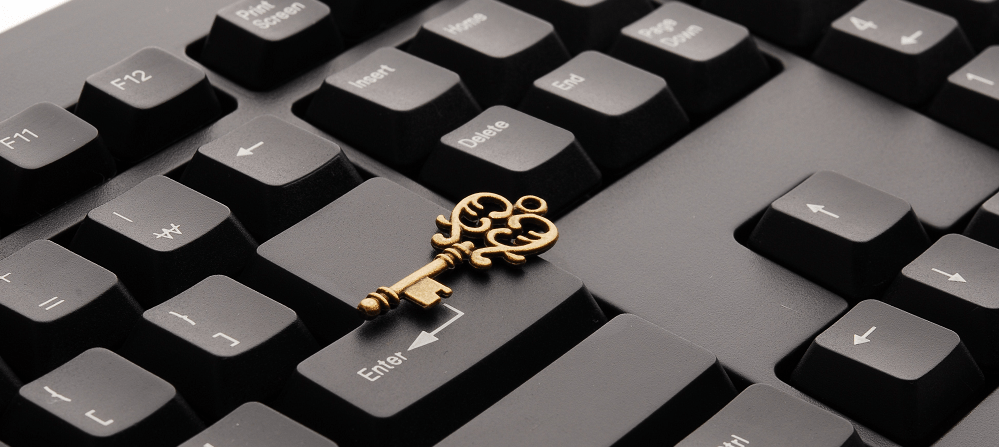
Single sign-on (SSO) is an authentication technology that allows users to log in once and access multiple applications, services, or systems.
SSO is designed to improve user experience, increase security, and reduce administrative overhead. If a user uses multiple SSO-enabled applications or services, he only needs to authenticate once with his credentials. He can then access all authorized resources without entering usernames and passwords again.
What are the advantages of Single Sign-On?
Single Sign-On (SSO) offers a variety of benefits that are important to both end users and enterprises, including the following:
- Improved usability: Users only need to sign in once to access multiple applications or services. This reduces the need to remember multiple usernames and passwords or to constantly re-login.
- Time savings: SSO saves time by eliminating the need for users to log in multiple times. This increases productivity, especially in environments where many different applications are used.
- Reduced password risk: Since users have fewer passwords to manage, the risk of insecure passwords or password theft is reduced. This contributes to the security of accounts.
- Increased security: Centralized authentication mechanisms and access controls enable organizations to increase security and better monitor and control access permissions.
- Easier management: IT administrators have less to worry about resetting forgotten passwords or managing multiple accounts per user, reducing administrative overhead.
- Better compliance: SSO can help facilitate compliance with security policies and privacy regulations by centrally managing access rights.
- Seamless user experience: Users can switch between different applications without having to log in again, resulting in a smooth and consistent user experience.
- Easy integration of new applications: Integrating new applications into the SSO environment is typically easier and requires less effort than setting up separate user accounts and access permissions.
- Scalability: SSO makes it easy to scale the number of applications and users supported without increasing the complexity of user management.
- Cost savings: Reduced time and resources spent managing user accounts and passwords can save organizations money in the long run.
What types of applications or services use Single Sign-On?
Single Sign-On (SSO) is used in many applications and services to enhance the user experience and improve security.
In corporate networks, SSO is used to simplify access to internal resources such as intranets, email systems, file shares and collaboration platforms.
Cloud services, such as Office applications like Microsoft Office 365 or Google Workspace, as well as CRM platforms and project management tools, offer support for SSO.
Social media often allows users to log in using their existing accounts from platforms such as Facebook, Google or Twitter.
E-commerce platforms use SSO to make it easier for customers to access their accounts and complete the checkout process.
Educational institutions use SSO to enable students and teachers to access learning management systems, online courses, and other educational resources.
SSO can help medical professionals access electronic medical records, physician offices, and clinical applications in healthcare.
SSO can also be used by enterprise applications such as HR software, accounting systems, and ERP systems to provide easy access to critical company data. SSO can even be used in mobile apps to allow users to easily access services and functions without having to constantly re-login.
Furthermore, service providers, government agencies, and other organizations can integrate SSO into their systems to simplify interaction with their web services.
It is critical to remember that not all applications or services support SSO. Depending on the system, the implementation may differ. Companies or organizations, on the other hand, can implement SSO in their systems to reap the benefits of this technology and improve the user experience.
How can I implement SSO in my organization or business?
Implementing single sign-on (SSO) in an organization requires careful planning, technical expertise, and selecting the right tools. Here we’ve listed the basic steps to implementing SSO in your organization:
- Identify requirements: Clearly define which applications, services or resources should support SSO. Identify the user groups that need access and the authentication methods that will be used.
- Select identity provider (IdP): Select an identity provider that will serve as the central authentication source for SSO. This can be an internal solution or an external service provider. Popular IdP options include Microsoft Azure Active Directory, Okta, OneLogin or Auth0.
- Application integration: Make sure the applications and services you use are SSO-enabled or offer appropriate interfaces. Many modern applications support standards such as SAML (Security Assertion Markup Language) or OAuth.
- Configure the IdP: Configure the identity provider to manage user accounts, attributes, and authentication methods. Set up connectivity to supported applications.
- User and group management: Organize your users into groups or roles to control their access rights. This simplifies management and ensures that only authorized people can access specific resources.
- Testing and training: Conduct extensive testing to ensure SSO integration works smoothly. Provide training for users and administrators to familiarize them with the new authentication process.
- Pilot phase: Roll out SSO to a limited pilot group first to identify and address any issues before expanding to the entire organization.
- Transition phase: Roll out SSO gradually to all users. Ensure existing accounts are migrated correctly and that all affected employees are informed of the transition.
- Monitoring and maintenance: Monitor the SSO environment regularly to ensure everything is running smoothly. Update certificates as needed, extend SSO integration to new applications, and troubleshoot any issues that arise.
- Scalability: As your organization grows or new applications are added, adjust the SSO environment accordingly and expand as needed.
It is important that SSO implementation is well planned to ensure that security and usability are maintained. If your organization does not have the necessary in-house expertise, you can also consider external consultants or service providers to help you implement SSO.
Are there situations where SSO may not be recommended?
In certain situations, the introduction of single sign-on (SSO) may not be recommended or at least require thorough consideration.
For example, in heterogeneous environments where various platforms, applications, and systems are used, SSO integration could become complex. Managing SSO in such an environment can be technically challenging and require additional resources.
If your organization uses only a few applications or services, the benefits of SSO could be limited. The additional implementation effort and management complexity could outweigh the potential benefits in such cases.
In sensitive environments or industries such as financial or healthcare, there could be security concerns about SSO. Compromising a single access point could jeopardize access to all resources. Here, multi-factor authentication (MFA) might be a more secure choice.
If your organization requires very specific and granular access rights for different user groups, implementing SSO could present difficulties in managing these complex authorization requirements.
Outdated or legacy applications not well-compatible with modern SSO protocols or identity providers could present integration difficulties.
The trustworthiness of the identity provider is also a critical factor in SSO security. If the identity provider is compromised, all associated applications could be at risk. Migrating existing user accounts to an SSO environment can also be complex and potentially disruptive.
It is advisable to carefully weigh the pros and cons of SSO and consider your organization’s unique needs before deciding to implement SSO. Sometimes, it might make sense to consider alternative authentication methods such as multi-factor authentication (MFA) or a combination of SSO and MFA to ensure a balanced security strategy.
